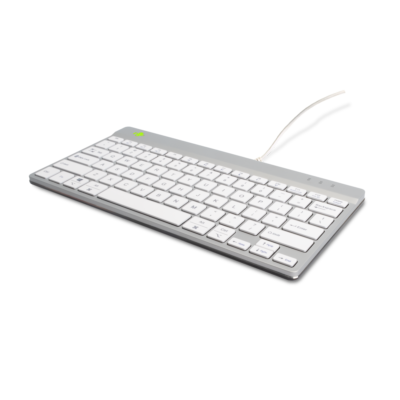R-Go Break Numpad - White - Bluetooth Wireless




R-Go Break Numpad - White - Bluetooth Wireless
The R-Go Break numeric keypad is a wireless, ergonomic numpad with an intelligent LED break indicator. Ideal for anyone who works extensively with numbers and wants to prevent shoulder or wrist strain. Compatible with Windows, macOS and Linux – plug & play, wherever you work.
Description R-Go Break Numpad – White – Bluetooth Wireless
Do you work daily with numbers, spreadsheets, or data entry? Then a numeric keypad is essential for comfort and efficiency. Standard keyboards with integrated number pads often lead to an uneven posture, which can cause shoulder or wrist discomfort. With the R-Go Break Numpad – White – Bluetooth Wireless, you can prevent these issues thanks to its separate, ergonomically designed layout.
Ergonomics with smart break indicator
What makes this numpad special is the built-in LED break indicator. It changes color depending on how long you've been working without a break:
- Green: You're working in a healthy rhythm
- Orange: Time for a short break
- Red: Take a longer rest
This visual feedback helps you take more conscious breaks and prevent physical strain.
Features of the R-Go Break Numpad – White – Bluetooth Wireless
- Rechargeable via USB-C
- Can be placed to the left or right of your keyboard
- Plug & Play – no installation required
Why a separate numpad is the better choice
A separate numeric keypad prevents you from rotating your arm outward, supporting a more natural posture. In combination with a compact keyboard without a number pad, this numpad is the perfect addition – especially when paired with a mini keyboard and a vertical mouse for a fully ergonomic workstation.
Frequently Asked Questions
Is this numpad compatible with Apple?
Yes, this numpad is compatible with Apple devices such as MacBook, iMac, and iPad. It connects easily via Bluetooth without the need for additional software.
Why is a separate numpad more ergonomic?
Because you can place it wherever it suits you best, it helps you keep your posture centered. You avoid stretching your arm to the side – which reduces strain on your shoulders and neck.
How does the LED break indicator work?
The LED changes color based on how long you’ve been working continuously. This gives you a simple and effective reminder to take timely breaks.
Is this numpad suitable for use on the go?
Yes, the numpad is lightweight, compact, and wireless – making it ideal for flexible or hybrid working environments.
Make your workday easier – start today
Prevent discomfort and work more comfortably from day one. Order your R-Go Break Numpad – White – Bluetooth Wireless now and experience the difference for yourself.
The R-Go Break numeric keypad is a wireless, ergonomic numpad with an intelligent LED break indicator. Ideal for anyone who works extensively with numbers and wants to prevent shoulder or wrist strain. Compatible with Windows, macOS and Linux – plug & play, wherever you work.
Looking for quantities? Complete your workspace and request a customized quote directly.
| Colour | White |
| Connection | Bluetooth |
| Compatibility | Windows, Mac OS, Linux |
| Dimensions (L×W×H in mm) | 139 x 87 x 10,5 |
| Installation | Plug & play |
| Lighting | Break indicator |
| Warranty | 2 years |
| Brand | R-Go Tools |
Easily request your personalized quote here. We will contact you within 1 business day.
You are requesting a quote for: R-Go Break Numpad - White - Bluetooth Wireless
R-Go Break Numpad - White - Bluetooth Wireless